WHAT'S NEW?
- Attachment capabilities;
- Analytics tags;
- Gravity clients ship with Java 8 runtime;
- Purge action;
- Change item type;
- LDAP synchronization;
- Default Sort on Gravity Authorities Customization View;
- Button to reload/replace master templates;
- Notification won't generate from activity stage;
- Plus much more interesting enhancements and bug fixes!
Note: If you have already upgraded to a 3.0.1 nightly with database version 10 you must run a forced database update. For more info see here
Attachment capabilities
Attachments capabilities do not default in Roles. This means that you need to assign these capabilities to the required roles otherwise no one is able to work with attachments. The Role can be provided in the following attachments:
- add attachment
- read attachment
- update attachment
- update own attachment
- delete attachment
- delete own attachment
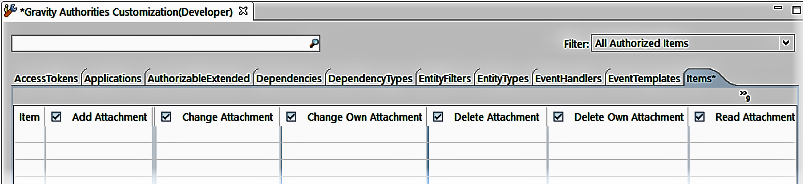
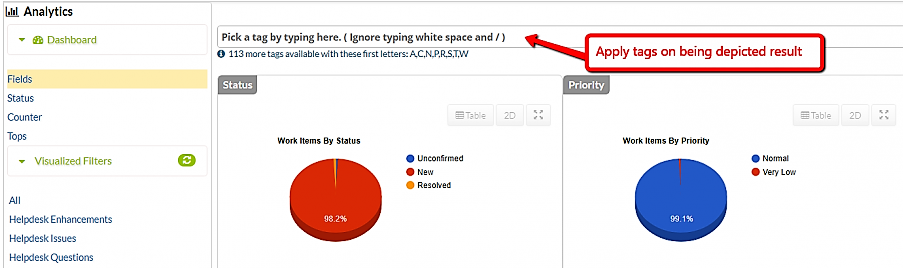
Analytics Tags
The tags in analytics are available for finer data depicting;
Gravity clients ship with Java 8 runtime
Now Gravity depends on Java 8 for both client and server installs. Before the update starts the server, kindly make sure that Java 8 is installed and configured correctly on your server;

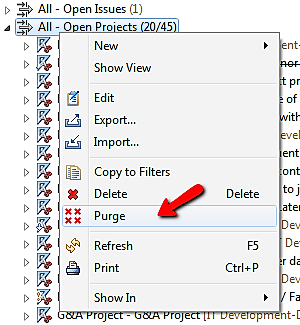
Add a purge action to remove items in batch
A menu option to forcibly purge all items in a filter or some selected items. It is important to be logged in as admin for the purge action to be available. This can be used e.g. if it is necessary to clean up history;
Change item type
There is a menu option to change item type from all the items in a filter or some selected items. You must be logged in as admin. This can be used to move items from one type to another. For example to clean up unused item types;
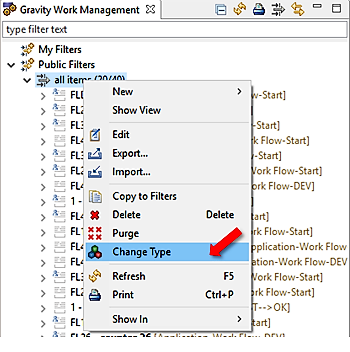
LDAP synchronization
Additional LDAP configuration settings to support synchronization. This means that users that are no longer in the LDAP will be discontinued in the Gravity administration;
Default Sort on Gravity Authorities Customization View
"Sort on item name" and "filter all authorized items" are added to the authorities views;
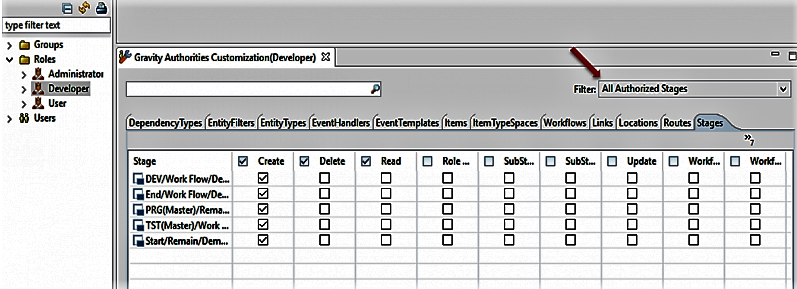
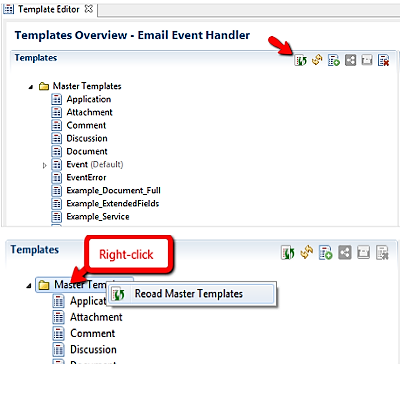
Add a button to reload/replace master templates
Reload and replace master event templates without need for manual deletion and Gravity restart: reload from the menu or by right-clicking the master's template node;
Notification won't generate from activity stage
- The topic field input shows only the topic part the user has input
- The update/removal of a stage topic will automatically reflect in event handlers, templates it's used in
- The addition/update/removal of a stage topic will automatically reflect in the Workflow service under the Topic Providers (in the Event Management)
- By removing a topic from an event handler, that topic will automatically be removed from all (that event handler) templates
- Hitting the refresh button in the event management view will also deep-refresh the workflow topics
- Event templates wiki updated
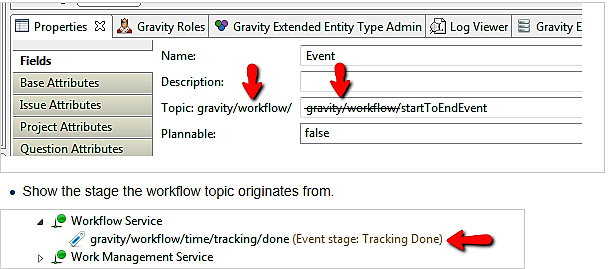

Even more improvements!
- Strip identifier from the mail-in subject;
- Activity comments are sent via email;
- Exceptions to search index were solved;
- Add missing settings to the web client Web Settings;
- Mail settings from the web needs update;
- Update database settings in web client;
- Issues with database creation using web client;
- Extended field value not added without creating authorizable;
- Realized start date not set anymore;
- New issue form.
For more information please see Remain WIKI

