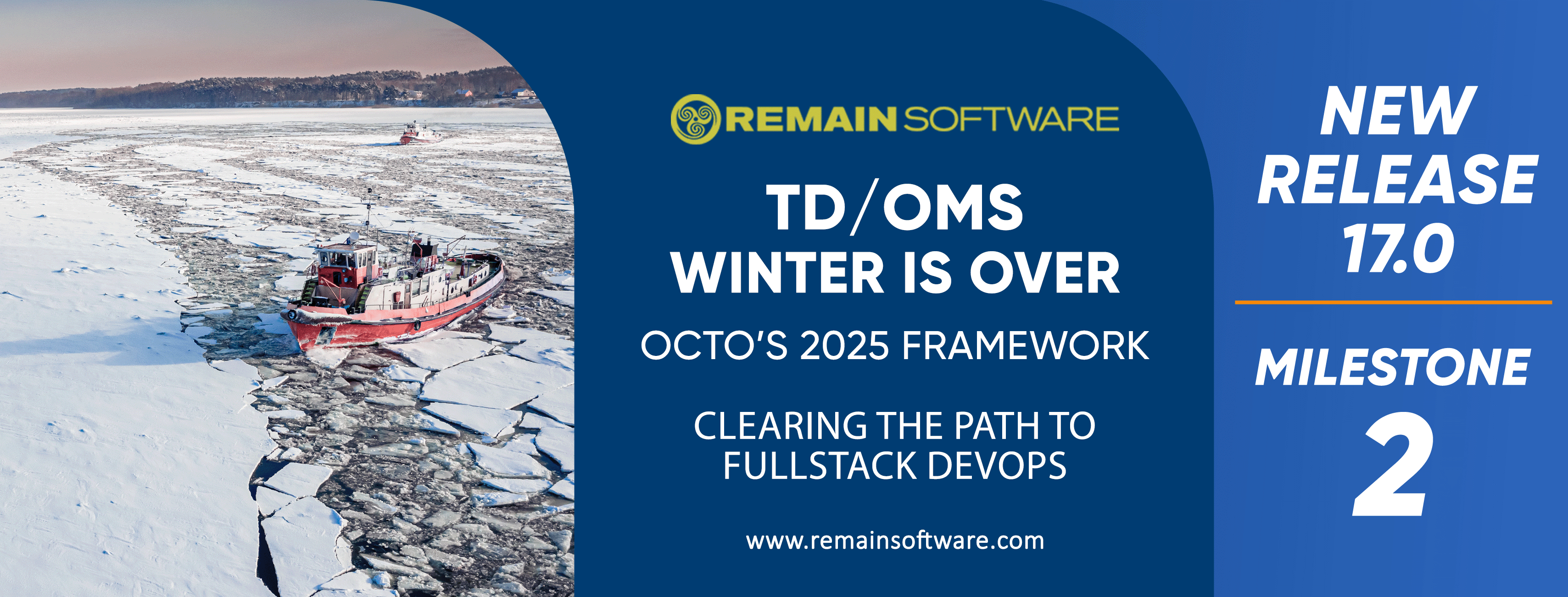
To learn more about the specific enhancements and how they can benefit your organization, explore the detailed breakdown below.
New and Noteworthy in TD/OMS V17 Milestone 2
VSCode & Octo WEB
Improved Compile Error visualization
For languages using precompilers, the line in error is now visible in the source editor and the Compile Result plugin.
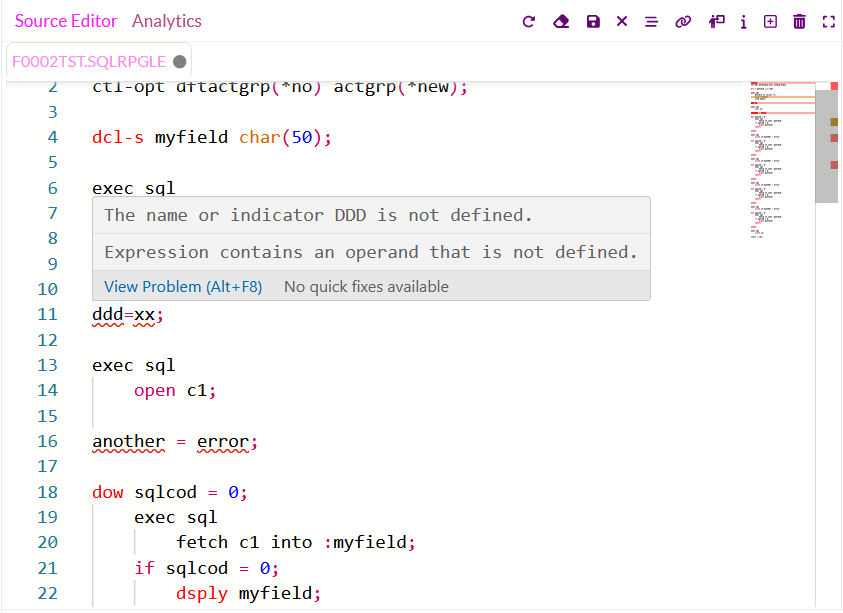
Transfer History plugin
You can now work with the Transfer History in VSCode and the Web. It lists all the deployments for an object or a task. Please refer to Transfer History for more information.
Log History plugin
You can now work with the log in VSCode and the Web. Please refer to Log History for more information.
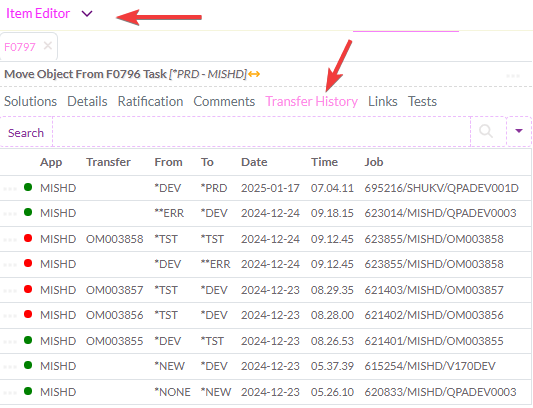
Integrate transfer history plugin within item editor
The transfer history plugin has been integrated into the item editor plugin.
Display Message Wizard
You can also view the message details in the logs.
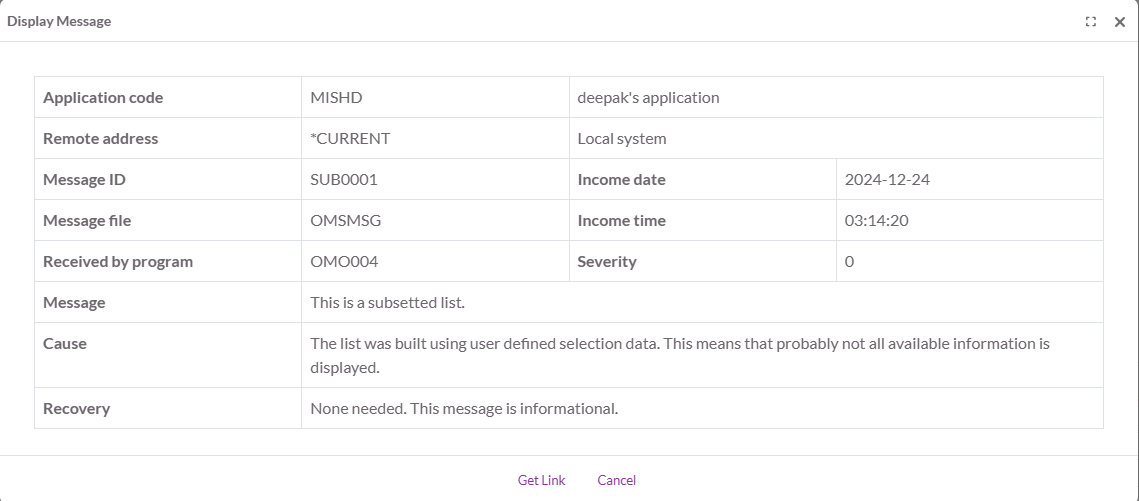
Log Details plugin
The detailed logs associated with the log history can be accessed for comprehensive insights:
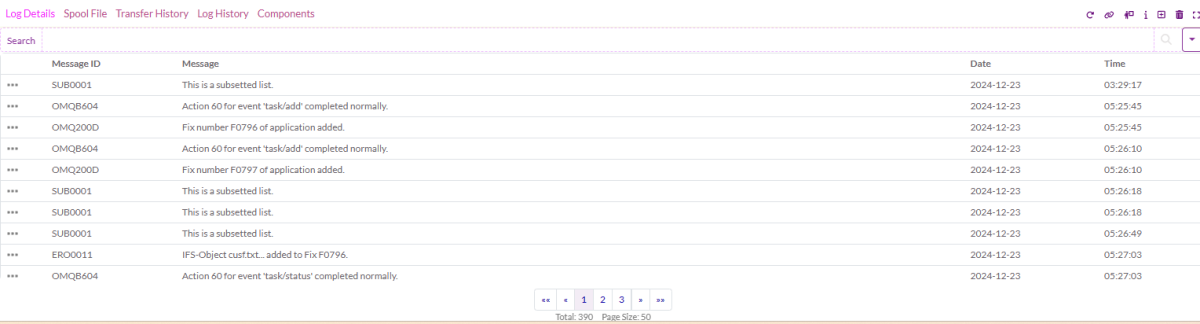
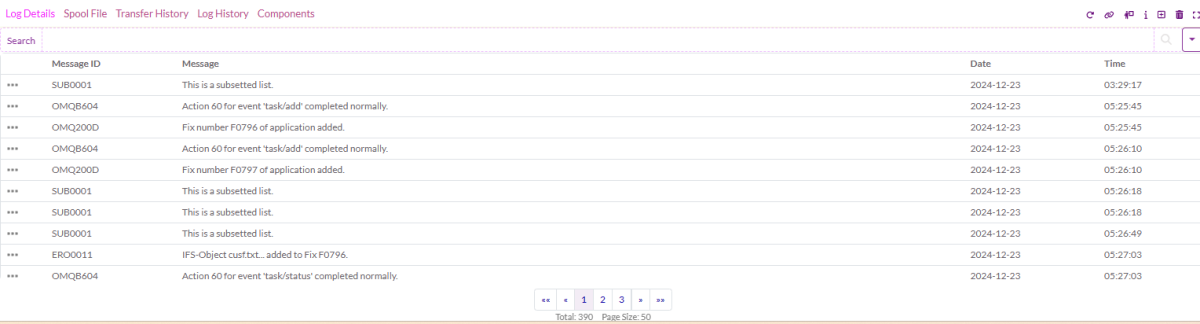
Compile Override
Compile View allows users to override creation commands for a selected component. Within this section, the terms Create and Compile are used interchangeably, as compilation is simply one method of creating an object. Compile overrides refer to customized creation commands that deviate from the standard commands associated with a specific component type. This feature provides flexibility in defining alternative commands when necessary. Please refer to Compile Override for more information.
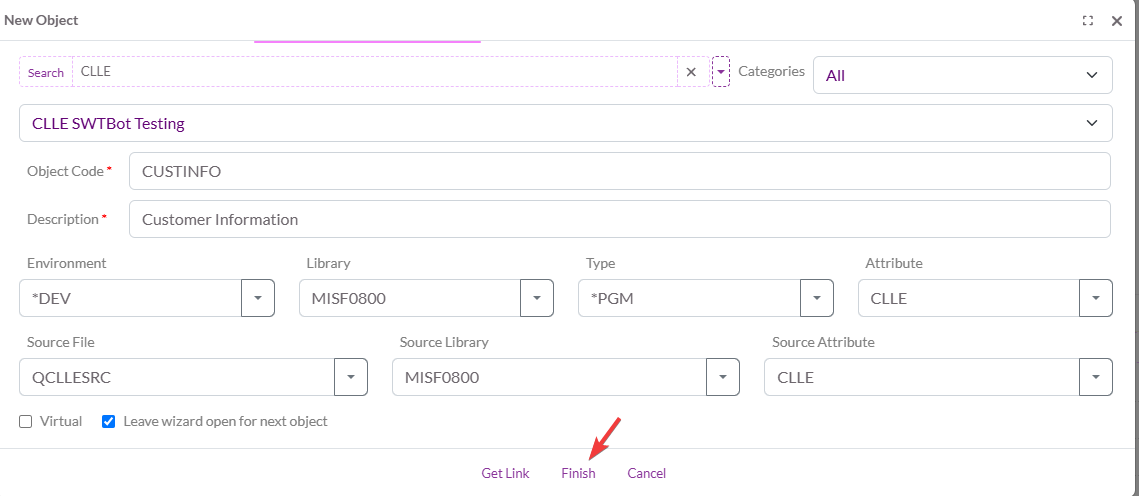
Keep Dialog New Object open
If the "Leave wizard open for next object" option is set to true, the wizard now remains open after pressing the Finish button.
Store Search Terms for Reuse in Component View
The search input in the component view previously required users to re-enter the same search terms repeatedly, with no suggestions based on past entries. This has now been improved with a new feature that stores recent search terms and presents them as suggestions when users begin typing.
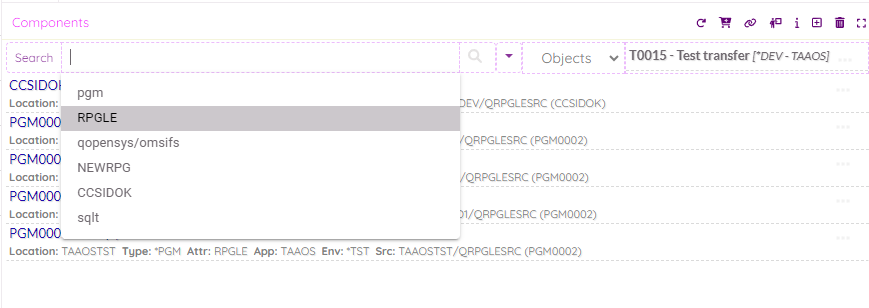
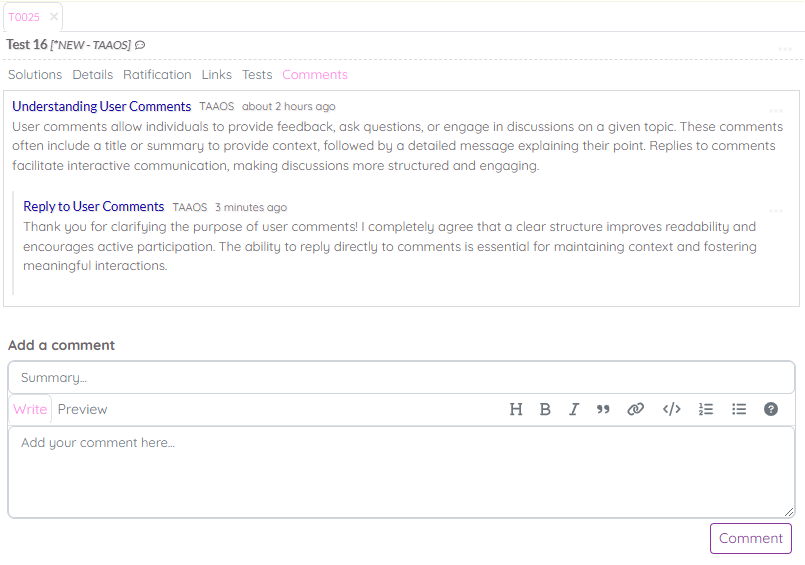
Enhanced Comment Management for Tasks
We’ve introduced a powerful new feature for tasks: Comment Management. Here's what's new:
- Add Comments: You can now add comments directly to any task, fostering better collaboration and context sharing.
- Edit Comments: Made a mistake or want to update a comment? Comments can now be easily edited for accuracy and clarity.
- Delete Comments: Irrelevant or outdated comments can be removed, keeping the task discussion clean and relevant.
- Reply to Comments: Engage in threaded discussions by replying directly to individual comments, making conversations easier to follow.
- Read more about Task Comments
Updates to the OCTO Transfer Wizard
We’ve enhanced the OCTO Transfer Wizard with new features and improvements:
- The Transfer Overview now includes sub-environment details, ensuring that only relevant screens are displayed while removing any empty or unnecessary ones. Navigation has been improved by enabling movement between screens only when applicable, with restrictions added for scenarios where sub-environment selection isn't required.
- Error messages have been refined for better clarity. Updates to the conflict resolution screen ensure that instructions remain visible by removing unnecessary headers, and checkboxes are disabled when conflicts are blocked or unauthorized.
- The layout of the first page has been refreshed for better usability, and an issue affecting transfer components created via Link has been resolved.
- New features include the ability to transfer directly to an Emergency Environment and a move option has been added to the dropdown menu alongside the existing Copy option. The Copy option remains the default, but now you have more ways to manage your transfers.
These updates simplify and enhance your experience with the Transfer Wizard.
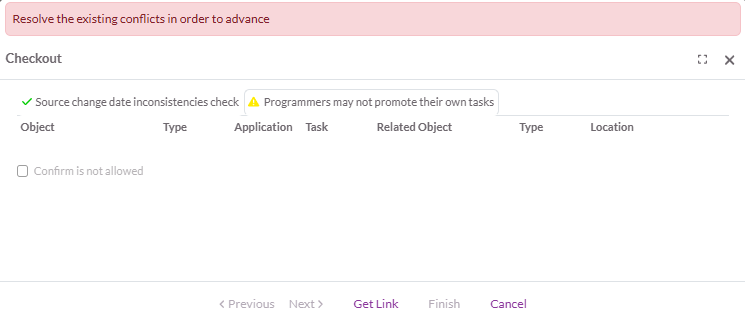
Figure 1: Conflict resolution screen highlighting clear conflict type header and checkbox is disabled when conflicts are blocked.
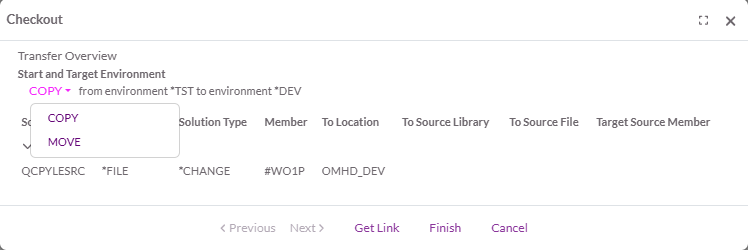
Figure 2: Added Move option alongside Copy.
Introducing the Component Editor Plugin
The new Component Editor Plugin introduces a Details Tab, Compile Override Tab, Labels Tab and Comments Tab to provide comprehensive information about components, including both objects and members.
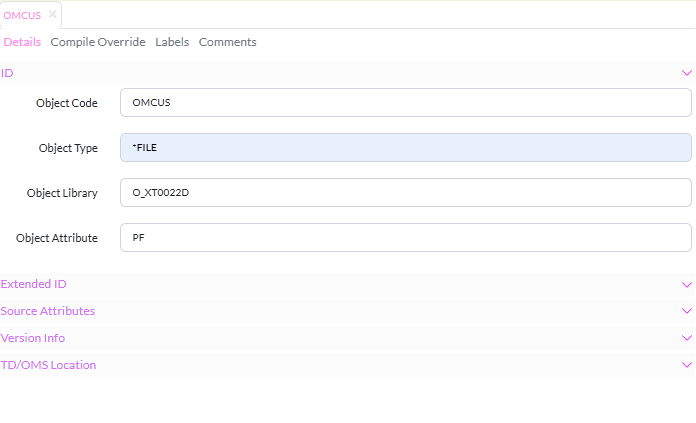
RDi & Standalone Client
I02116 - Transfer Process Optimization for environments with many branches
We have addressed an issue in TD/OMS that caused the Pre-Processing Step to take longer than expected when moving objects from one DEV environment to another. This update optimizes performance, reducing the wait time significantly for developers transferring large quantities of objects between branched environments.
I02933 - Solutions View Display Update
Issue: In the TD/OMS Solutions view, only the name of the source file was displayed, without showing the individual member names within it. This made it difficult for users to identify specific members in their solutions.
Resolution: The TD/OMS development team has updated the Solutions view to now include both the source file name and member names, allowing for easier identification and access.
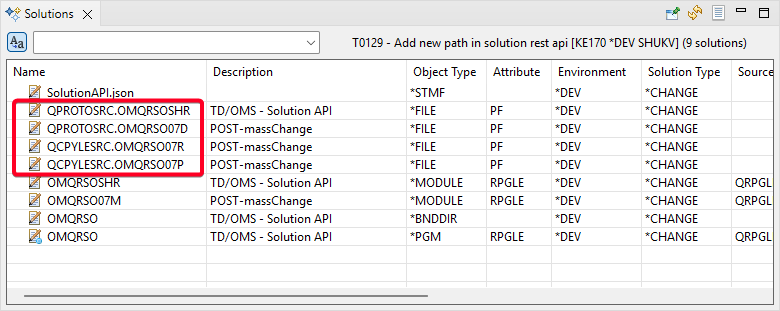
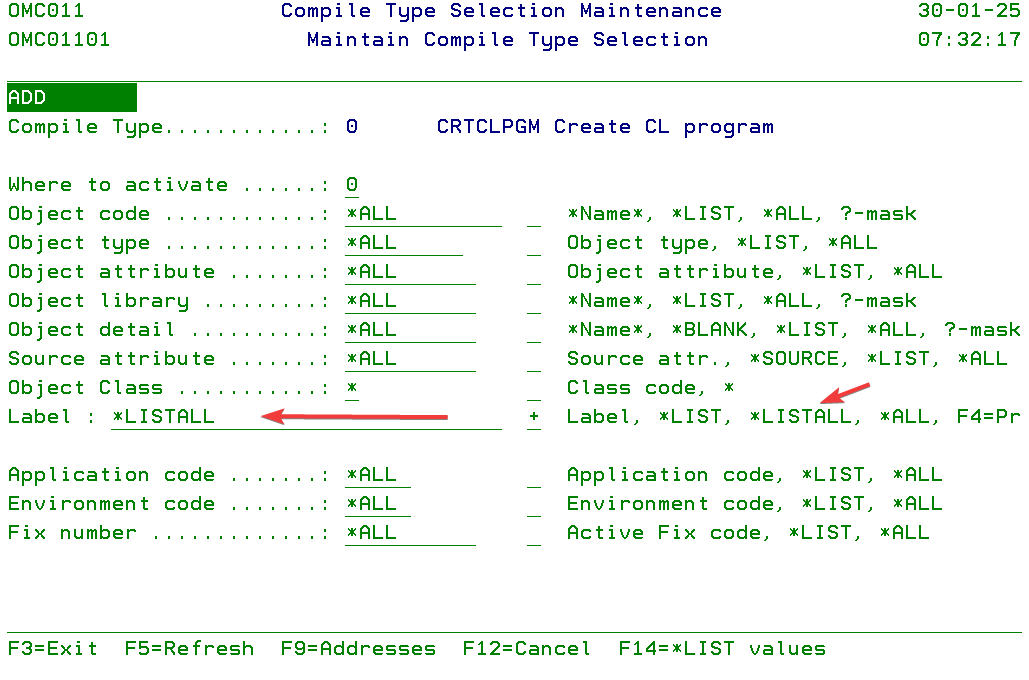
IBM i Core
Label selection in location/action/compile should be AND
In location/action/compile, we have introduced a new option, "*LISTALL." When *LISTALL is selected, all labels specified in the list (+) must be assigned to the object, or all labels specified in the list (-) must not be assigned to the object for a matching selection.
Between *LISTALL and *LIST, *LISTALL applies a more specific selection criterion.
- *LISTALL requires that all labels in the list (+) must be assigned to the object, or all labels in the list (-) must be absent. This enforces a stricter condition for selection.
- *LIST allows a match if any label in the list (+) is assigned or any label in the list (-) is absent, making it a broader and less specific condition.
- Note - The final selection depends on which option results in the most specific labels selection match
T00405 - REST API - Retrieve Job message detailsThis API is used to retrieve log history, log details, and individual job message details. You can see REST OMS Log Message API documentation.
I02949 - REST task API - Add Ticket FunctionalityLink and unlink ticket functionality has been added to the REST Task API. Now, the paths "/connect" and "/disconnect" have been updated to "/link/request" and "/unlink/request". For more information, you can see REST Task API documentation.
I02841 - Manual Fallback maintenance programA maintenance program has been developed for the fall back content definitions. For more information, you can see Start Fall Back documentation.
I02847 - Solution Rest API should work for all the solutions within the task
New paths have been added to the solution rest API to process the multiple solutions under a single request. For more information, you can see REST Solution API documentation.
T00412 - Object REST API
We have developed a new Object REST API. For more information, please click the link below.
I03054 - Label REST API - IFS object code returns incorrect object name for LABEL
The returned IFS object name has been corrected for the LABEL and UNLABEL action codes.
T00406 - Transfer Object REST API
Replace Object Lock validation with all validations in the select action.The Select action now runs all validations on an object instead of just the Lock object validation. Additionally, the Select action is equipped with an object list, allowing the choice to validate specific objects from a task’s environment. If the object list is empty, it will validate all objects in the task's environment.
T00416 - EVF Event File REST API - Add a method to return the raw records
A new method has been introduced in the EVF Event File REST API to retrieve raw records. This method supports pagination, allowing you to fetch up to 100 records per page. For more details, You can see the REST EVF Event File API documentation.
Minor Issues and Enhancements resolved
This section contains the less prominent changes.
VSCode & Octo WEB
- I03030 - OCTO
- Log history and log detail links do not have context
- When opening the Transfer and Log History plugin in a new tab, the correct context is now maintained, ensuring the table displays the relevant data instead of being empty.
- I03065 - OCTO - Transfer History Issue
- When selecting the task and right-clicking on the context menu to view the transfer history, records are now displayed correctly.
- I03068 - OCTO - Log History Issue
- After logging into Octo, always call getLogHistory first, regardless of whether the log history is active or not.
- I02946 - OCTO Code Pasting Issue in Source Editor
- Pasting copied content in the source editor will now correctly replace the selected code, instead of pasting it on each line.
- I02919 - OCTO Show in spooled files from history does not show the spool files for that job
- Show in spooled files from history option now correctly displays the spooled files for the specific job on the first attempt, rather than showing all spooled files.
- I02983 - Update the state link in Transfer History to display message
- The state link in the transfer history now correctly excludes the application description as a parameter when invoking the Display Message wizard.
- I03000 - OCTO - Typo issue in Create Branch
- The header of the second field in the create branch wizard is now correctly spelled.
- I02898 - Change Transfer Path Wizard Updates
- The Change Transfer Path Wizard now automatically selects the task's current path. The "Select" option has been replaced by "No Path," which allows you to clear the path by setting it empty. Additionally, the Finish button will only be enabled if the new path is different from the original path, and the Previous and Next buttons have been removed.
- E255 - New Task Button Restored
- The "New Task" button was mistakenly removed with the introduction of the Theme Switch for VSCode. This has now been fixed and redeployed to the Octo marketplace.
- I02904 - Error
- Failed to Find Application in System Info
- An error message appears when starting the "Create New Object" wizard: "Failed to find application 'XMP' in system info."
- I02905 - Errors Not Inserted in the Source
- When encountering an error, the message indicates that no solution was found for the selected source.
- I02909 - Login Loading Progress Not Dismissed After Token Fetch Failure
- If a token fetch fails during login, the loading progress indicator would remain on the screen, causing users to get stuck. This has been resolved.
- I02913 - New "Close All" Option in Item Editor
- We've added a "Close All" button to the item editor's toolbar, allowing you to close all open item tabs at once. This makes managing multiple open items much easier and more efficient!
- I02915 - Item Editor Loading Progress Stuck with No Items Open
- The loading progress indicator in the item editor would remain visible if there were no items open. This issue is now fixed.
- I02911 - Bug Fix for Copy Links in Task Context Menu
- The issue with missing copy link options in the task context menu has been resolved, and the copy link pop-up is now displayed for all options.
- I02908 - Assign/Unassign Programmer Wizard Fix
- We've fixed a bug where the programmer couldn't be selected if the task was set to "unassigned." Now, any selection change will enable the Finish button, and task updates are properly reflected in the Work Management view.
- I02881 - Item Editor Details Synchronization
- Changes made at the task level will now reflect in the task details, and any changes made in the details tab will also be synchronized.
- I02837 - Components Search Box Refresh Fix
- If you change the selected task within the same application, the component view now retains the search box value without refreshing unnecessarily.
- I02920 - Updated Search Box Behavior
- The search box now displays selections without autocomplete, and items are sorted from newest to oldest, making it easier to locate recent entries.
- I02916 - Icons Added to Ratification Tab History
- Icons for ratified and rejected items have been added to the Ratification tab history for better readability.
- I02917 - Compile Results Now Viewable from Build Queue
- Users can now access and view compile results from the build queue without any issues.
- I02926 - Task Creation Improvements in OCTO
- Typing Limitation: You can now input text in the Application field more quickly and efficiently.
- Double Submission: You no longer need to press the "Create Task" button multiple times.
- Persistent Data: Previous task information will no longer linger in the form fields.
- Manual Refresh: New tasks will now appear automatically in the Work Management view.
- I02930 - Source Editor Options Restored
- The issue with certain source editor options not working has been resolved, and all functionality should now be restored.
- I02928 - Work Management Dropdown Selection Issue
- The issue with the Programmer, Status, and Application dropdowns retaining text after dismissal has been resolved. Now, the dropdowns will clear as expected when closed without a selection.
- I02932 - Item Editor Detail Enhancements
- All issues have now been resolved. Users can now:
- - Enter decimal hours correctly.
- - Insert dates without errors or incorrect values.
- - Expect fields to clear properly upon dismissal.
- I02935 - OCTO Add to build queue enhancements
- The informational messages are now suppressed when the Add to Build Queue process completes successfully.
- I02936- Duplicate ID Attributes in Form Fields
- The form fields have been updated to ensure each id attribute is unique. This change helps browsers correctly map autofill data to the intended fields, improving the accuracy of autofill.
- 626 - Editing Inconsistency - File Accessibility between Solution Item Editor and Component
- This issue has been resolved. Now, when a file is reopened from the Solution Item Editor, it will retain its original access mode, ensuring consistency and preventing unintended read-only access.
- I02939 - List of Programmers Update
- The "*PGMR" entry has been removed from the list of programmers, leaving only relevant entries like "Unassigned" for a streamlined selection experience.
- I02835 - Task Component Refresh - Item Editor Updates
- The Item Editor now refreshes both the task header and the entire component as expected when refreshing or transferring a task, ensuring a consistent and up-to-date display.
- I02945 - Generate Entity Model from Comment API
- The entity model has been successfully created and implemented in the OCTO application.
- I02962 - Refresh Button in Item Editor Fails to Reload Data
- The refresh button in the Item Editor now works as expected and successfully reloads and updates the data when clicked.
- I02965 - Improve Comment Editor Layout for Better Appearance
- We’ve enhanced the comment editor to improve its overall look and usability! The updated layout now features a polished and user-friendly design, ensuring a better experience when adding or editing comments. These changes make the editor not only functional but also visually appealing, helping you focus more on your content.
- I02924 - Status dropdown filter in work management plugin fails to reload
- The status dropdown doesn't become empty now when search box inside it is used to filter as expected.
- I02925 - Solution type change results in redundant fields
- When multiple solutions in a task point to different environments, changing the solution type for selected solutions now doesn't display redundant data on the wizard.
- I02937 - Change Solution Type Wizard Updates
- Enhancements to the Change Solution Type Wizard include improved solution selection with dropdown, better error handling with readable messages, and visual indicators for failed processes. Filtering and selection are now optimized with "Select All" and disabled actions when no solutions are selected.
- I02978 - Improvements and Error Handling for Comments
- The identified issues with the comment functionality have now been resolved:
- The Error 500 when updating a comment has been fixed, ensuring updates work properly.
- Errors related to displaying the comment's incoming date have been addressed.
- The editor will now remain open if a comment update fails, allowing for corrections.
- A confirmation prompt has been added when deleting a comment to prevent accidental deletions.
- 832 - Navigate to specific members in source files for compile errors
- The behavior has been corrected:
- Members will now open from the same task they are associated with.
- The library of the members in the event file has been updated to ensure it points to the correct library.
- 884 - Editor Compare shows the strange notation for changed lines
- The diff editor now correctly highlights added lines in green and deleted lines in red, and the source code retrieved from the memento accurately displays the modified source code for reliable comparisons.
- I02987 - Dark theme not applied in source editor
- The source editor now correctly applies the "Dark" theme when selected, ensuring a seamless transition from the default light theme.
- I02990 - Text Alignment Issue
- The alignment of dropdown selection is changed for assign/unassign programmer wizard and change transfer path wizard.
- I02988 - Refactor Pagination Access
- Pagination access has been refactored to improve reliability by replacing @ViewChild with @Input, allowing modified pagination fields to be passed directly to the component.
- I02993 - Remove scrollbars from the connection list table
- The connection list table has been updated to prevent scrollbars from appearing, ensuring they are no longer displayed regardless of the table's content.
- I02994 - Refactor Comment Editor Access
- The comment editor access has been refactored by replacing @ViewChild with @Input bindings, ensuring modified editor fields are explicitly passed to the parent component for improved maintainability and reliability. Additionally, action buttons have been integrated directly into the comment editor for better usability.
- I02991 - Italic Button and Comment Features in Markdown Editor
- The italic button in the comment markdown editor now correctly reflects italic styling, and adding underscores before and after a word functions as expected. Additionally, a placeholder has been added for links, and a placeholder has been included in the comment reply summary. The comment or reply button will be disabled if both the summary and comment fields are empty.
- I02997 - Log History Row Selection and Item Menu Enhancements
- Row selection in the log history component has been removed to simplify the UI, as no events or actions were associated with this feature. Additionally, a fade-in and fade-out effect has been added to the item menu for a smoother user experience.
- I02998 - Align Components Dropdown Menus to the Left
- The dropdown menus for components have been moved from the right to the left side of the page, ensuring consistency with other components across the application and enhancing overall usability and design coherence.
- I02999 - Add Fade-In and Fade-Out Effects to Drop-Down Menus
- Fade-in and fade-out effects have been added to all drop-down menus, ensuring a consistent user experience and enhancing the visual appeal of the application with a uniform look and feel across all components.
- I03001 - Compile error when typing axiosInstance as AxiosInstance
- The issue causing a compile error when explicitly typing axiosInstance as axios.AxiosInstance has been resolved.
- I02996 - Solution Overview in Transfer wizard
- In the Transfer wizards, a new page of solution overview has been added to identify and display any issues preventing the transfer of a solution. One such issue occurs when the solution is in a locked state (*LOCK). This page ensures users are informed of the block before attempting the transfer.
- 897 - Invalid Date String from centuryDateToDateString Method
- The issue with the centuryDateToDateString method in the TdomsDateUtils class, where leading zeros were removed from the day and month, resulting in invalid or unexpected date string formats, is now resolved. The method correctly retains leading zeros to ensure valid and consistent date strings.
- I03005 - Auto-Refresh Comment Timestamp
- The issue with the comment "income date distance from now" not updating automatically has been resolved. The timestamp now refreshes dynamically while the comment is visible, ensuring accurate and up-to-date information is displayed to users.
- I03018 - OCTO
- Comment update not handled correctly
- The issue preventing updates to comments, resulting in a "Failed to update comment" error, is now resolved. The system now provides the correct alert message when updating a comment, ensuring accurate feedback to the user.
- I03023 - Create an OCTO Client Model from Object API
- An OCTO client model based on the Object API is now created. This model acts as a bridge between the backend server and frontend applications, enabling seamless communication and efficient data transfer.
- I03024 - Error on Starting OCTO
- The error encountered on starting the OCTO application, caused by an invalid array length is now resolved. The application starts without any issues.
- I03027 - Error when opening source with spool file in editor
- The issue where opening a solution or component source in the editor while a spool file is open resulted in an error is now resolved. Sources can now be accessed seamlessly, even when a spool file is open.
- I03028 - Create OCTO Client Service for Object API
- An OCTO client service for the Object API is now implemented, enabling efficient and seamless communication between client-side applications and the Object API.
- 903 - Octo client - Tabs should only load when selected
- The issue where hidden tabs in the source editor and item editor were unnecessarily loading upon reload is now resolved. Tabs now load only when selected, improving performance and efficiency.
- I03042 - OCTO
- New task fine tuning
- The application field has been resized to provide less space at the top and bottom. The application is now pre-filled with the application from the selected line (or the first line when no selection is made). Additionally, the short description field now allows only the maximum of 50 characters.
- I03047 - Remove DEFAULT_TASK_OVERVIEW_TAB constant from TaskOverviewComponent
- The DEFAULT_TASK_OVERVIEW_TAB constant has been removed from the TaskOverviewComponent, improving code readability and maintainability by ensuring constants are not defined within UI components.
- I03048 - Task overview link tab doesn't load links
- The issue where the 'Links' tab in the task overview section was not loading associated links has been resolved. The tab now correctly displays the links associated with the task.
- I03052 - The search on the task overview tabs does not work anymore
- The issue where the search functionality on the task overview tabs was not displaying results or responding to input has been resolved. Searches now function correctly, displaying relevant results as expected.
- I03006 - Refactored component editor by extracting a separate details component
- Created a separate component for handling details in the component editor plugin.
- I02984 - Introduced Label Tab in Components Editor
- Added a new Label Tab in the Components Editor for viewing and managing labels on selected component.
- I03014 - Implemented Reconnect Process for Solution Type Change
- Added a Reconnect Process to handle scenarios where the Solution Type cannot be changed via the Transfer API. If the API response requests a reconnect in a higher environment, the solution will now automatically disconnect and reconnect to ensure a smooth transition.
- I03032 - Introduced Comments Tab in Component Editor
- Added a new Comments Tab in the Components Editor for adding, updating, deleting a comment on selected component.
- I03052 - The search on the task overview tabs does not work anymore
- The issue where the search functionality on the task overview tabs was unresponsive and did not display results has been resolved. Searches now work correctly, providing relevant results as expected.
- I03060 - Incorrect source tab selection when reopening a previous source
- The issue where the correct tab was not selected when reopening a previously opened source in the component view has been resolved. Now, the corresponding source tab becomes active as expected when a source is reselected.
- 923 - Tabs should only load when selected in Component Editor
- The issue where hidden tabs in the Component editor were unnecessarily loading upon reload is now resolved. Tabs now load only when selected, improving performance and efficiency.
- I03058 - Component Editor Layout Issues
- Labels now dynamically wrap within available space, ensuring a consistent layout when resizing. The scrollbar is now hidden, improving the visual clarity.
- I03007 - Transfer Wizards Update- Process Enhancements
- The solution overview now displays the objects not allowed to transfer. Checkout and promote processes are updated accordingly in Transfer Wizards.
- I03064 - Align the item members dropdown menu to the left, like the object dropdown
- The item members dropdown menu in the component view has been realigned to the left, matching the positioning of the object dropdown menu for consistency across the interface.
- I03069 - Tab Activation Change Affects Plugin Functionality in Item and Component Editors
- The issue where plugin functionality was affected due to tab activation changes in the Item and Component Editors has been resolved. Plugins now properly initialize and function as expected, even with the updated tab-loading behavior.
- I03071 - Regenerate the model of the changed API EVFEventFileAPI
- The model for EVFEventFileAPI has been regenerated to align with the latest API changes, ensuring compatibility and accurate data representation.
Octo Server
- 858 - No log output from octo server.
- Server logging was not being output to file or console through the configured log4js. This has been fixed, the Octo server now outputs logging to the file octo.log and to the stdout console.
- 865 - MongoDB not started after restart of kubernetes pod.
- Under certain circumstances the MongoDB process would not start when the Octo Kubernetes pod was updated with the Kubernetes rollout restart command. This has been fixed by allowing the previous Octo pod more time to gracefully shutdown.
- 869 - For Octo docker introduce a process for server data backup.
- The backup of essential Octo data has been implemented. By default Octo data and the MongoDb are backed up daily.
- 870 - Run the Octo container as a non root user.
- The Octo Docker container has been updated to run as non root user. This is best practice but also offers a more secure container.
- 871 - Configure octo database and log settings from the Octo Web.
- Relevant log and backup settings can now be updated using the Octo Web (through Octo Admin Environment settings).
- 875 - setup the Octo Docker-Compose and Kubernetes configuration to use Nginx as reverse proxy for HTTPS.
- Added Nginx support as a separate container in the docker-compose and Kubernetes configurations. Added environment variables to the configurations that control how Nginx is to startup, i.e. HTTP and or HTTPS.
- 880 - Ignore geolocation when offline or switched off. Allow Octo server to run in an environment where internet is not available.
- Octo server will now disregard geolocating sign-ins and sending alert emails if there is no internet connection or if this feature is disabled in Octo admin.
- 885 - Align Octo server processing of Octo .env files
- Env files created through Octo Web are placed in the '.../config/env' directory. Updated the Octo container to process the backup.env file from this directory.
- 886 - For Octo kubernetes define a name space.
- From the deployment file the created Octo Kubernetes resources were all created in the default name space, this has been change to 'remain-octo'.
- 887 - For Octo docker image optimize node.js npm installation/setting.
- For the Octo Docker image, optimized the npm installation and restricted npm to production only setting.
Rich Client and RDi
- 02124 Confirm Version Conflicts fails from Rational Developer for i, but works from Octo
- In some situations, the confirm version conflicts dialog produced an error.
- I02115 - Consistent Sort Order in Components View
- We have resolved an issue in TD/OMS where the sort order in the Components view changed to descending when "Show Expanded Merge Related Applications" was selected. With this update, the view will now consistently display the correct sort order, even when viewing all related applications.
- I03026 - TD/OMS definitions need to support *LISTALL
- The new *LISTALL option has been added on all entities that have list values of type label together with the existing *LIST option in the definitions.
- I03038 - failed connection to Jira not always handled properly by the Jira interface
- Fixed the situation where a login/connect to Jira would fail but not be handled as such, resulting in an empty Jira projects list
- I03031 Compile override in client does not accept environment/location definitions
- Fixed the bug where the wrong environment and location was used for the compile override, ignoring the user selections.
- I03033 - Environment menu is not updated on application selection on create compile override wizard
- Fixed a bug where the environments are not updated when an application is selected. The same bug existed when the application checkbox was deselected and the environments were not updated either. Also if the selected application has no environments, *ALL will be used as the actual environment value and if an empty location is used, *ALL is used instead as the actual value.
- I03050 - TD/OMS definitions must support unlabel
- Now it is possible to unlabel objects in the definitions view. When viewing the used labels, under the objects node, one or many objects can be right-clicked to unlabel them. The action is also available on the objects node itself to unlabel all objects for that label.
IBM i Core
- I03070 - TFROBBJOMS - Data decimal error
- The transfer API for both LOCAL and REMOTE is now executed successfully without any data decimal errors during the transfer process.
- I03075 - Rollback DLTAPPOMS changes
- The check requiring that an application can only be deleted if all remote transfers are closed has been removed.
- I02967 - Retrieve Application Based on Location Enhancements
- Now ignores a location when the sub-environment is disabled and includes a parameter to limit the search to development (including emergency), production, or all environments (default and current logic). You can see the Application from Location (OMQRTVALD) documentation.
- I03025 - REST Comment API - Modify the response check
- The response code has been changed from 400 to 200, with the status still returned as *TERM.
- I03037 - OMQCHGCM - Remove Date Validation.
- Comments can now be modified at any time but only by the same user or the application manager.
- Missing message Field in LocationResponse Causes Error
- Ensure that the getLocations function returns a LocationResponse containing the necessary message field to prevent this error.
- I02402 - Additional check-in TD/OMS upgrade
- The upgrade process has been updated to ensure it only runs when data OMVERKE is found in the target library. This prevents crashes during the post-conversion phase caused by missing objects.
- I03062 - Start fallback issue
- STRFLBOMS now functions properly when an application has a two-way interface.
- I03046 - OMQCHGSL does not allow to add library
- Now, a non-existing library can be added in the remote library list.
- I02986 - OMX968 - Add debug information
- Additional logging has been implemented to identify the root cause of retrieving the incorrect library when creating a new object.
- I03051 - Task API swagger issue
- The Release field description now correctly uses "*CURRENT" instead of "*CURRUNT". For more information, you can see REST Task API documentation.
- I02968 - Process connection list API must report error
- When processing an object using the OMQCHGCL API, if the object is already connected to another task, an error is now logged in the job log
- I03002 - OCTO - The log history is currently displaying the time of the most recent entry.
- The log history is now displaying the time of the first entry instead of the time of the most recent entry.
- I02964 - Job description issue in TFROBJOMS
- When transferring the object across multiple remote locations, the job description name is now set correctly when the TFROBJOMS command is executed properly
- I03012 - Retrieve Database API issue
- The Retrieve Database API now successfully returns values when fetching files where the application is a key field.
- 02126 - Add internal users with STRSUM should not rely on cached information.
- Code is added to reset the application with *WIPE.
- 02144 - OMC007 ends in error when triggers are processed
- The issue is caused by the OMQDISTR1ADDR registry keyword. The keyword creates a distribution for each remote machine. If one object is not transferred to the remote machine then a record could be read in the main set but not be updated in the target set which holds a subset only for that machine.
- I02954 - PRTDEFOMS include path information
- The PRTDEFOMS report has been updated to include transfer path details at the environment level. Additionally, it now displays the main transfer path along with environment security information.
- Q860 - Message CNVE00A was not found in message file OMSMSG.
- The missing message ID has been added to the message file.
- I02969 - STRAD - Job Description is Not Copied When Copying the Application
- When copying an application in STRAD, the Job Description is now copied. For more information, you can see the Application Definition documentation.
- I02956 - Solution type compile requires an object in production
- We can now prevent processing a connection list entry with compile type (3) when no production version exists. This functionality is now correctly handled, ensuring that a development-only object cannot be processed when the type is changed to 3, both in the connection list and the client.
- 02137 - Adding a message to a task without the message file being loaded in the application fails.
- Now, you can add messages to tasks without needing the message file loaded.
- I02957 - DLTAPPOMS must check on authority first
- Now, check *YES informs that the application cannot be deleted and prevents any deletion if there is insufficient authority in the case of check *NO.
- I02846 - OMQCHGCL does not refresh task status
- Tasks update their status from *NEW to *PRD correctly when objects are connected to them.
- I02944 - Task status turns blank
- Task status no longer becomes blank when recalculated using the task API OMQCHGFI, even if the status was initially 'new'.
- I02960 - OCTO - Checkout return an incorrect error message
- When a user attempts to check out or promote an object without the necessary authorization, they should receive an appropriate message informing them of their authorization status.
- I02878 - REST API - Retrieve database API issue with multiple field selection
- The retrieve database should return the correct records when we specify multiple field selections.
- I02851 - Corrected Error Message for Unknown Object in CHKPFDEP
- When using CHKPFDEP with an unknown object and no library (or *ALL), the system now provides the correct error message.
- I01735 - Branch Deletion Error Message
- If a branch library is deleted before attempting to delete the branch itself, the system now returns an appropriate error message.
- I02921 - Application Deletion Despite Open Remote Transfers
- Applications can now be deleted even if there are open remote transfers available.
- I02941 - System definition maintenance screen help text update
- The help text for the system definition maintenance screen has been updated.
- I02958 - Fetch Procedure list - Throws error if object does not exist
- The fetch procedure list logic will execute only after confirming the object's existence. The procedure list will be prepared immediately after fetching the relations.
OpenAPI Generator Enhancements
Please re-install the generator with INZOMSSRV SERVICE(*APIRESTGEN)
- I02943 - REST API - Client generator issue.
- When generating a client via the REST API, the system previously checked if an object already existed in TDOMS and would rename it if it did. This caused unintended renaming if the client was generated during development and then regenerated later. This behavior has now been corrected, and objects will no longer be renamed incorrectly in this scenario.
- I02903 - REST API Generator issue
- The issue where the generated API code failed to correctly parse default values for array schemas has been resolved.
- I02953 - REST API - Code is not generated correctly having Pointer with an array
- When generating the REST API with an array schema containing a pointer field, the M member was not generated correctly to parse the value. This issue has now been addressed to ensure accurate parsing.
- I03017 - Rest - Client generator issue
- In a client-generated API, memory is initially allocated for a pointer using %alloc. However, the allocated memory is not subsequently released using the Dealloc keyword.
- I03020 - REST Api generation issue
- The REST API code is generated incorrectly when the schema is defined using a reference, and the referenced schema is an array.
New and Noteworthy in OCTO Milestone V1.3.2
External Resources Localization & User Sign-Ins Geolocation Switch On/Off
We've localized all external resources, allowing Octo to run completely offline without requiring an external internet connection. Additionally, the geolocation feature for user sign-ins, which is a security measure, can now be switched off in the Octo Admin authentication settings. We've also added a guided tour to provide more details about each of the settings inputs
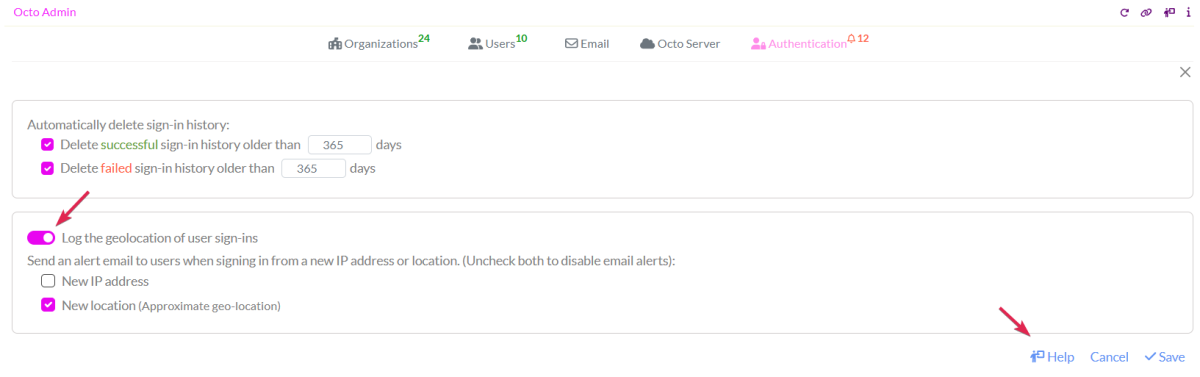
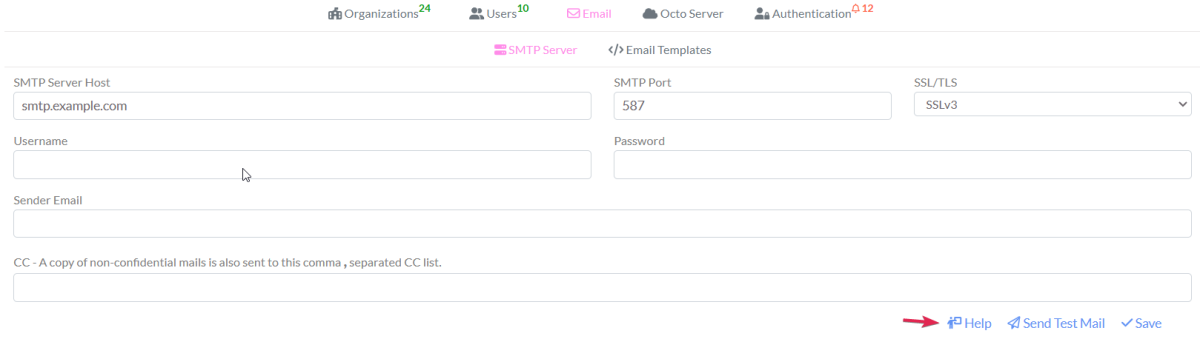
Extended Support for Email SMTP Server Settings
In Octo Admin, email SMTP settings no longer require credentials (E.g., To support internally configured SMTP servers). Additionally, we've added a guided tour to provide more details about all the settings inputs.
We've added support for Octo-wide user account removal, enabling, and disabling.
In Octo Admin, you can now delete an Octo user or enable/disable their account.
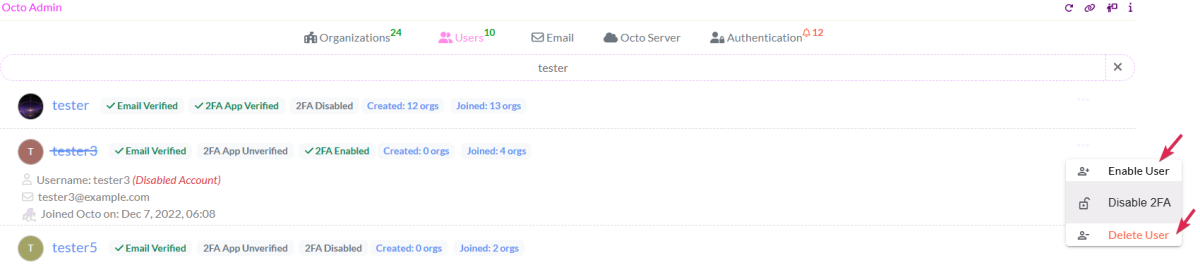
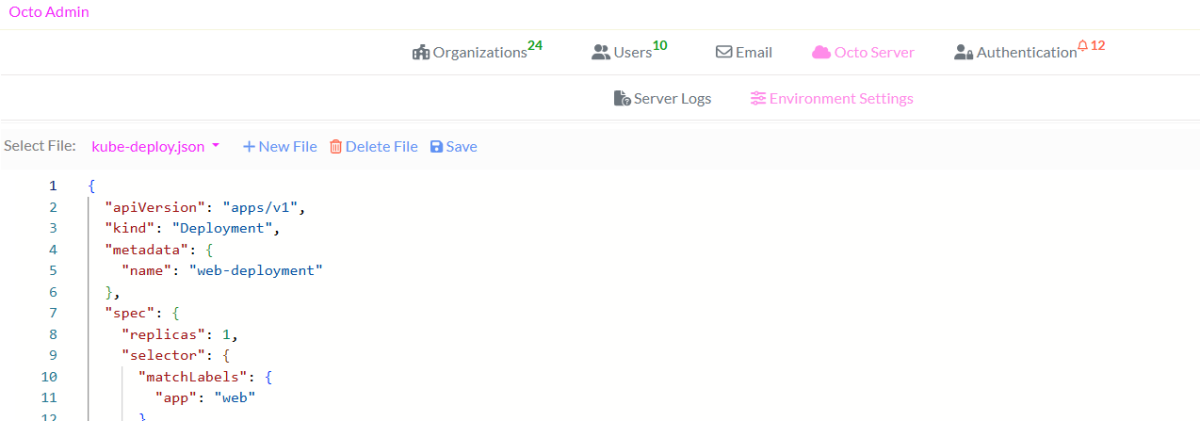
We've added support for Octo environment settings.
Admins can now add, edit, and delete Octo meta configuration files, such as deployment variables, directly from Octo Admin.
Octo Docker for Kubernetes and has been further optimized and integrated with an nginx service for https support.
HTTPS integration is made possible by adding a seperate Nginx container running as a reverse proxy. Except for providing your own SSL certificates this is a hands-off setup. For Kubernetes using a TLS secret makes setting up certificates for HTTPS communication fairly simple, further information can be found at https://remainsoftware.com/wiki/index.php/OCTO:Installing_the_Docker_image_on_a_Linux_system#Setup_of_Nginx_with_Octo_in_Kubernetes.
OCTO Other issues/enhancements resolved
- I02886 - Some wizards in OCTO are opened with the footer first when opened from a link.
- Some wizards are opened with the footer first (previous, next, finish, cancel buttons) and below that the actual wizard content follows.
- 720 - Octo - Enable an admin or org owner to remove a member.
- A global Octo admin or an org owner should be able to remove/disable a user/member.
- 763 - When maximizing the Item Editor, it does not display in full screen.
- There are two issues: 1. When maximizing the Item Editor, it does not display in full screen. 2. When minimizing the Item Editor, the Work Management view displays as empty..
- 808 - OCTODEV - Layout Issue in Source Editor.
- Multiple refresh and scrolling issues.
- 820 - OCTO - Help Tour in VS Code is stuck.
- The help tour in VS Code in WorkManagement is stuck on the search options box. Hide and show will reset the view.
- 831 - Octo Client - Create a Monaco editor component.
- Use directly the Monaco editor source code and drop the wrapping angular module: 'ngx-monaco-editor".
- 837 - OCTO - Workspace link errors.
- In some cases the workspace links are throwing errors which cannot be resolved by clearing the cache. It looks like the associated user does no longer exist and this trips the workspace link. In this case, delete the workspace link and do not throw an error.
- 840 - Octo Client - Optimize components change strategies.
- Only require Angular components update if needed..
- 844 - Octo client - Add automatic support for default editor languages.
- Monaco editor supports out of the box languages but they have to be picked and activated..
- 845 - Octo client - Switch the editor theme centrally in the core.
- Octo Monaco editor theme switching should be handled by the Core.
- 847 - Octo client - Automate event topic registration on VS Code side.
- Currently, prior to event re-dispatching in the VS Code side, the event topic should already be known to Octo extension. Automate this process using plugin info's already available on the VS Code side.
- 848 - Octo client - A plugin shouldn't be handed its own event.
- Prohibit the event manager from feeding a dispatcher its own event.
- 849 - Octo client - Add support for starred event topics.
- The event manger should be able to handle global/prefix topics with formats such as "someTopic/*".
- 850 - Octo client - Enable a plugin to know whether it's visible/revealed .
- A plugin should be able to know whether it's visible. This comes in handy, for example, to decide to build or delay that.
- 854 - OCTO - The revealed plugin does not take the initial input.
- When I click a task, the components view is installed and revealed but it does not take input task and build the UI.
- 859 - Octo client - Add support for Octo reveal actions in VS Code.
- Make plugin reveal in VS Code possible.
- 860 - Octo server - Upgrade Mongo driver and Mongoose.
- Upgrade Mongo packages and all other npm ones. Then test and set the server "featureCompatibilityVersion" to Mongo 8.0.3
- 863 - Octo server - Add comments service
- Implement support for comments handling in Octo server.
- 867 - Octo client - Add core support for comments.
- Any Octo object should be able to use the comment support from the Octo server.
- 868 - Octo client - Add help tours to wizards.
- Octo wizards should be able to show help tours.
- 872 - Octo Client/Server - Add support for disabling/removing a user from Octo.
- Currently, we only support removing members from an organization. An admin should be able to disable or delete a user Octo-wide.
- 874 - Octo Client/Server - Add support for environment variables admin.
- One should be able to read and update Octo server/image related environment variables using Octo admin UI.
- 876 - Octo Client/Server - Configuring SMTP mail server without credentials.
- Enable configuration of the outgoing mail server (SMTP) without requiring a username and password.
- 879 - Octo Client - Internalize CSS and script resources.
- Octo client should render properly even when offline. To achieve this, resources like CSS and scripts referenced in the index.html and style files need to be localized.
- 880 - Octo server - Ignore geolocation when offline or switched off.
- Octo server should disregard geolocating sign-ins and sending alert emails if there is no internet connection or if this feature is disabled in Octo admin.
- 881 - OCTO - Refresh issues.
- 1) When switching the theme between dark and light modes, the login screen retains the previous theme until the cursor moves over it. 2) After refreshing the page, the build queue displays only one record, regardless of the total number of records
- 883 - Octo client - Kanban providers dropdown freezes.
- You can't select another Kanban provider from the dropdown list unless another one is already active and showing own cards.
- 888 - Octo client - Add help tours to Octo admin.
- Add missing help tours to Octo admin.
- 890 - Octo client - An embedded plugin should not react on events.
- An embedded (not installed) plugin should not register for events and should rely on parent @input fields.
New and Noteworthy in MiWorkplace V1.36.0
Other issues resolved
- 00168 - Add syntax highlighting for the latest RPG language elements
- Added all the latest BIFs, Operation codes and Keywords to the syntax highlighter.
- I02675 remove japanese translation from build and repo
- The Japanese help text translations were out of date and have been removed.
- 02084 - Error during loading of members in source file
- For large sourcefiles, MiWorkplace could get confused.
PLEASE ACCESS THE PAGES AND FULL RELEASES NOTES FROM HERE
Current Release Links
Prior Release Links
Please login to be able to view these pages.

