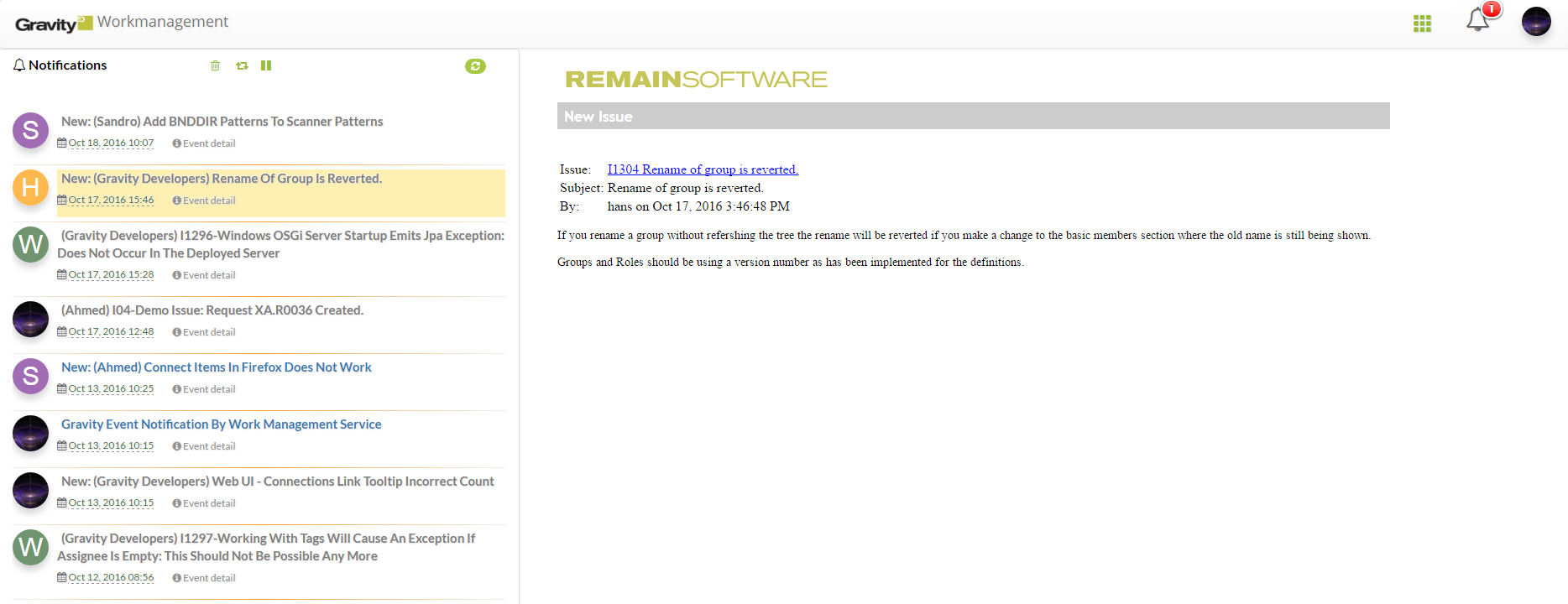New and Noteworthy V2 Milestone 1
WHAT'S NEW?
- Added possibility to manipulate and to list icons and to maintain it on a desktop easier;
- Now you can use the "Show in" context menu to navigate to relevant views;
- Item dates can be maintained in the web client. In addition, the time element has been removed from these dates;
- Most of attachments with textual content, including PDF, can be opened and viewed without leaving the browser;
- Added extended SSL support for LDAP and Mail server connections;
- New Gravity server type OSGI introduced for Windows. it is faster than an old server Tomcat;
- Mail-handler updated;
- Emaling messaging has become easier to use;
- An item description can now support plain text in items and comments;
- Event notifications/alerts added to web client;
- Plus much more enhancements and bug fixes!
Icons updates
Icon mantainence became easier for a user. Additionally, users can manipulate and list icons;
Show-in menu improvement
You can now use the "Show in" context menu to navigate to relevant views;
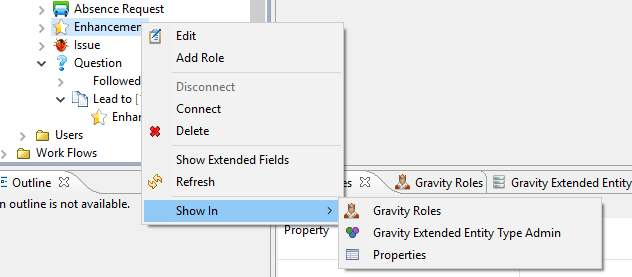
Item dates adjustments
The item dates adjusted properly without timing;
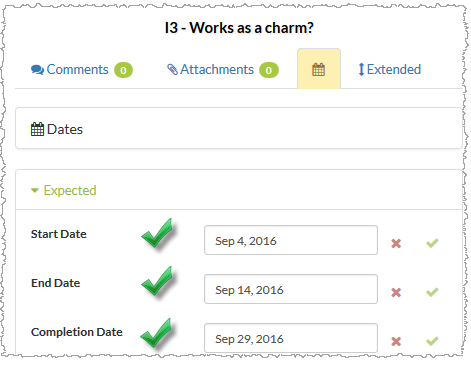
Attachments updates
A user can open and view attachments with textual content, including PDF without leaving the browser;
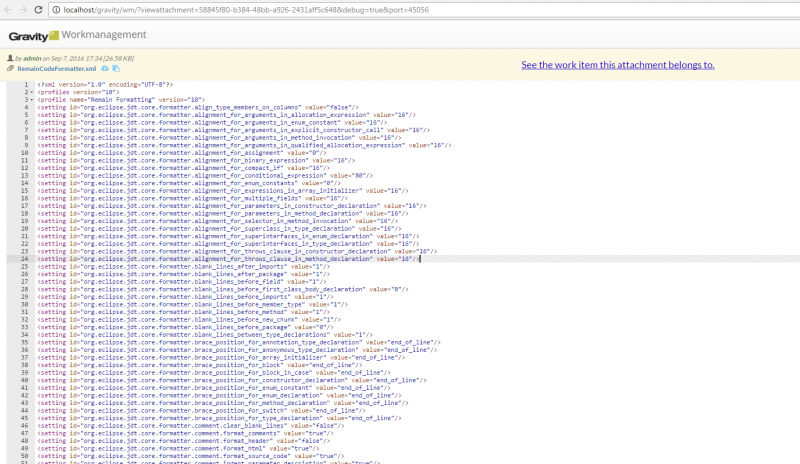
Added extended SSL support for LDAP and Mail server connections
Gravity has additional support for the handling of SSL (Secure Sockets Layer) certificates that cannot be handled by the system or Java runtime. Certificate handling can be considered something the client needs to do to ensure it can communicate with a server in a secure manner. In Gravity there are 3 server types of which the SSL certificates need to be handled. These are certificates provided by the Gravity Web server, the external LDAP server (for user authentication) and the external Mail server (for Gravity mail handling, SMTP/IMAP/POP). Certificate support built into Gravity is focused mainly on certificates of an untrusted nature, most of the time these are the self-signed and root certificates not to be found in the Java runtime's trust-store or a Web browser's trust-store;
New server type OSGI on Gravity for Windows
New and faster server type OSGI is introduced on Gravity instead of the old one (Tomcat). The new OSGi based server can be installed using the installer 'gravity_server_eao_win64_setup-2.0.0.exe'. This installer can be used for new installations and to replace an already installed Tomcat based server installation. With the new OSGi server installer the install location is by default c:\app\Remain\gravity_server, this differs to the previous installer's location which was c:\app\Remain\gravity_server-1.0.0. For existing installations the install location will not change (this can't be changed due to to the expected database location under .data), so only a new server installation will go to c:\app\Remain\gravity_server (as the default choice);
Mail-handler updates
Emailing messaging has become easier to use. Anti-spam support has been added to exclude a domain or user from mail processing and a selection to exclude internal mail attachments from being added as attachments to an item. In the General Configuration an option has been added to turn off sending emails for Item topics to the person initiating the event. An email to the initiator of the event can be redundant as they just finished adding an item, added a comment, etc., so already know the information contained in the email.
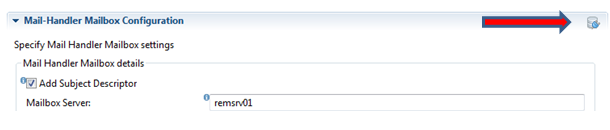
Item description update
An item description can now support plain text in items and comments;
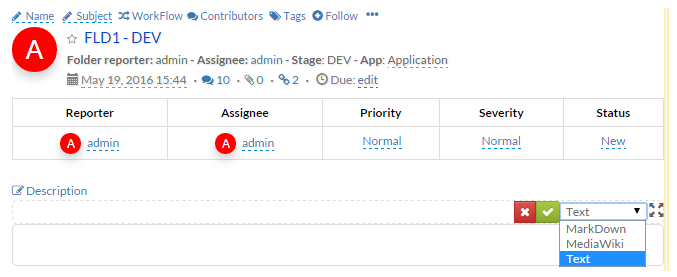
Event/alert notifications updates
Relevant event notifications/alerts added to web client;