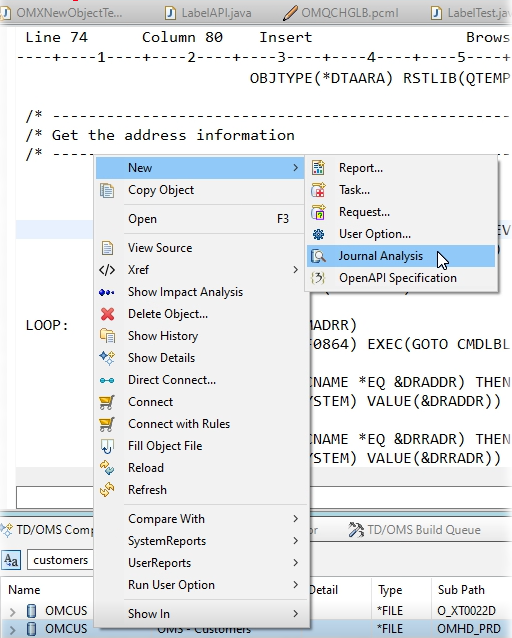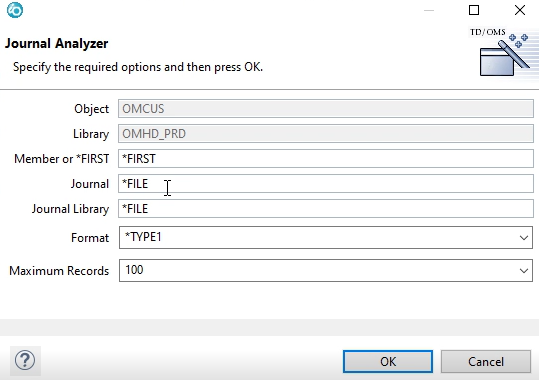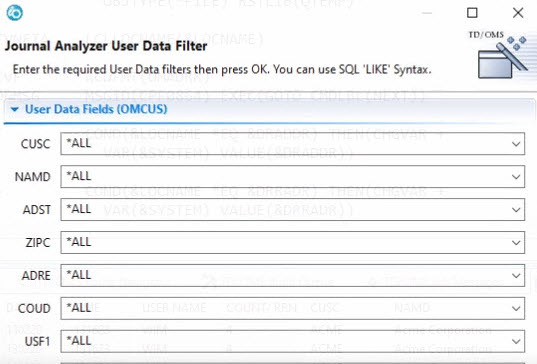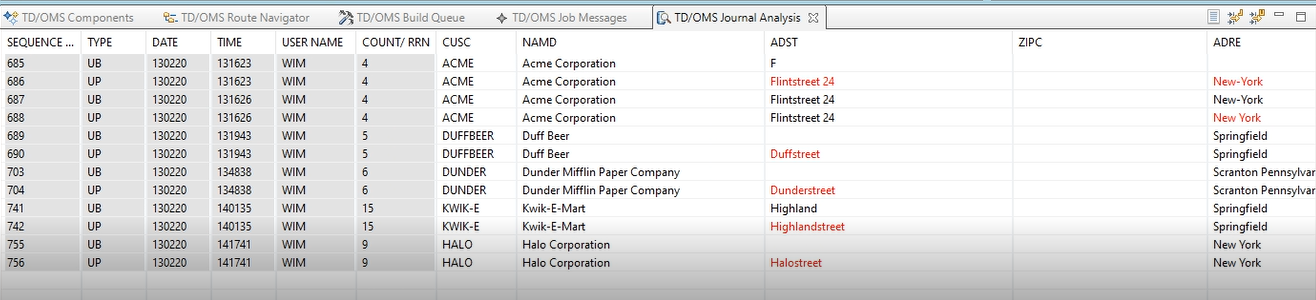Have you wanted to quickly and easily see what data has changed in a file and by which process? IBM i provides journaling capabilities but transforming the journal receivers to usable information is not an easy task. With the Journal Analyzer in TD/OMS you can quickly and easily filter and query the data contained in the IBM i journals. This tool minimizes the amount of time needed to determine where the questionable data originated, and you can move quickly on to solving the problem.
Journal Selection
Analyzer Results
Apply Additional Filtering
An additional filter for HALO was added. Once OK is clicked, the view is updated and only the records that pertain to the filter are displayed.
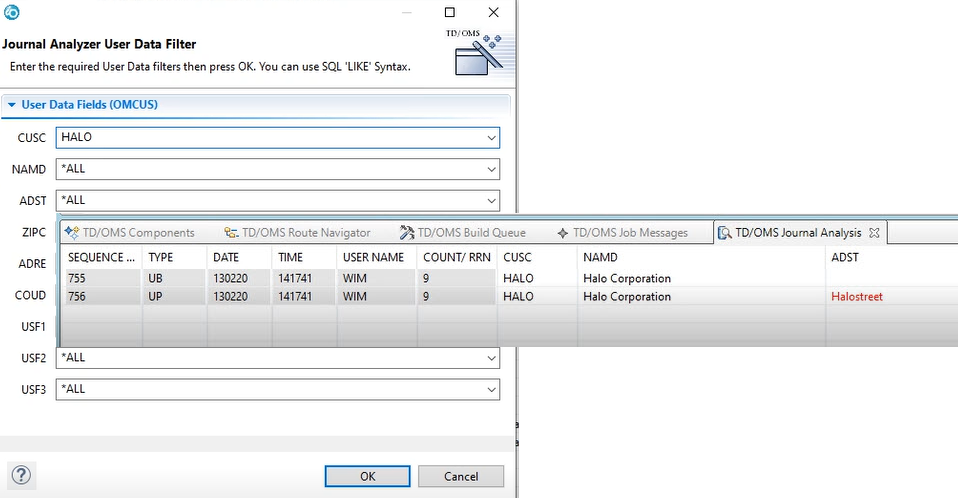
Journal Analyzer Example Scenario
Investigating a Data Change
The video takes you through the process of using the Journal Analyzer in TD/OMS to examine when and where a data change happened. The video shows how the journals are displayed and how to drill down to the program from which the change came, resulting in saving time in the analysis process. The example takes you through the process of an address change in the address master. The analysis of the journals is quickly done, and the program from which the change came is quickly found.
Click the product links to see the details:
- TD/OMS - IBM I DevOps
- Gravity - IBM i Workflow and Ticketing
- Xref - Cross Platform Referencing
- API Studio - IBM i Native REST API Development
- MIWORKPLACE - IBM i Integrated Development Environment
- OCTO -Web and VSCode Integration Platform for Development and Performance Management
- X-Analysis - Unlock the intelligence in your application code
- ReplicTest - IBM i Automated & Augmented e2e testing tool for inter, batch,
web app
See more about Remain Software
Click here to explore more about the Remain's Website
Learn More
With robust, flexible, future-ready solutions,
we're prepared for your next step: