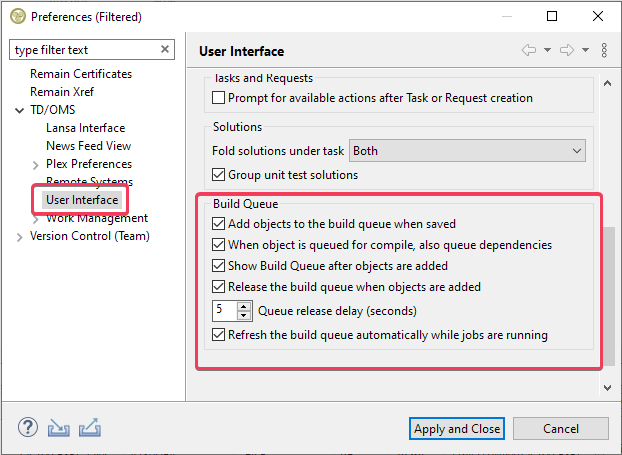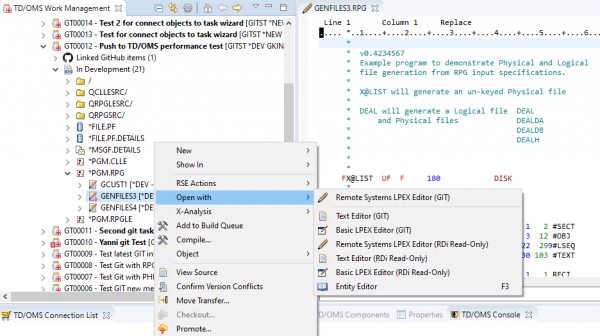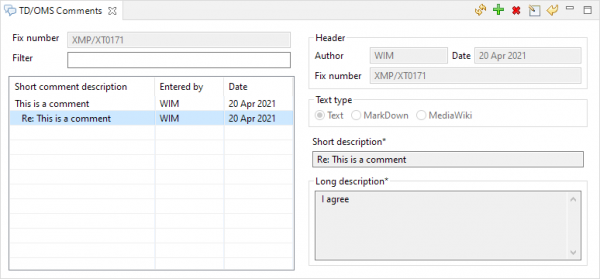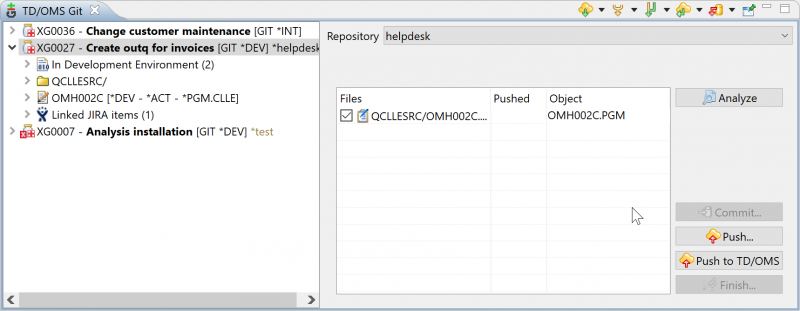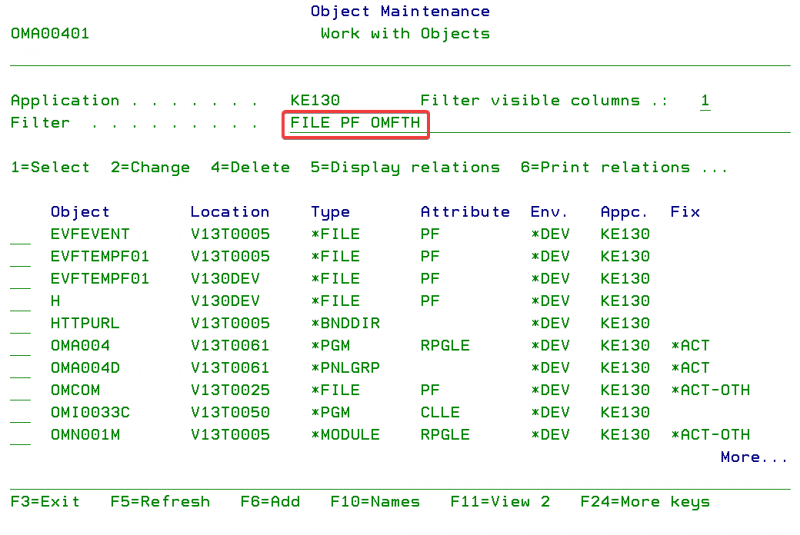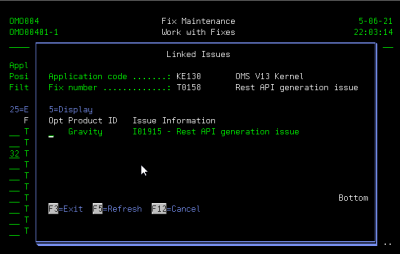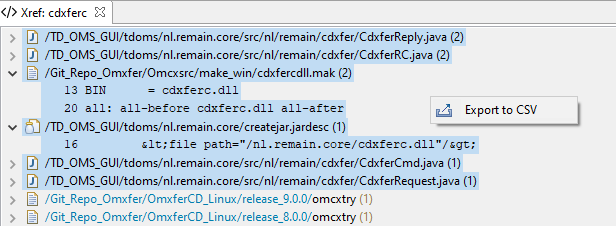Here's what's new in TD/OMS V13
Build Queue Enhancements
There are many new enhancements to the compile workflow. Now when you save an object in the editor it is automatically added to the build queue, the build queue is released and then refreshed automatically to update the compiled contents. This process can be controlled from the preferences and it on by default.
1. Add objects to the build queue when saved.
When you press save in the editor, the object is automatically added to the build queue.
2. When an object is queued for compile, also queue dependencies.
As an example: when you queue a physical file, any logical and related programs that are in the same task are queued too.
3. Release the build queue when objects are added.
You don't have to press the running man anymore. It's done automatically.
4. Show Build Queue on top after objects are added.
The build queue can be brought to the foreground automatically when objects are added to the queue.
5. Refresh the build queue automatically when jobs are running.
When the build queue is running, it will automatically refresh until all results are in.
'Preferences' are now accessible through the build queue view.
When you use the automatic build queue option, the upload delay can be considerable, so a delay timer can be set in 'Preferences'. This will allow RDi to upload the file before TD/OMS attempts to compile it, and it can be used until a permanent solution to the problem is found.
When an object is added to the build queue, the related objects in the task are automatically added too. If you add a module to the build queue, for example, then the related programs will be automatically added.
Improved 'Open with' menu
The 'Open with' menu has been enhanced to have all the editors that are supported for a file, based as well on the active integrations within TD/OMS. Each integration installed will offer the editors that it supports, based on the editors that are registered in Eclipse for that file type.
In addition, messages can now be edited through the "Open with" menu.
Enhanced support for MQT
We added dependencies for the Materialized Query Table and they will be discovered automatically. If you have already been using these special files, then you can rebuild the dependencies one time using the 'Fill Object File' function in the GUI or on the green screen.
Comments GUI
Comments have been added to the GUI (as well as the green screen).
With 'Comments' you can document various TD/OMS entities. Open the 'Comments' view by using the context menu and selecting "Show in... / Comments". Comments are active for Tasks, Requests, Objects, Details, Applications, Environments, and Sub-Environments.
Git view improvements
The Git view has been redesigned. All the update-related buttons have been moved to the toolbar, and you'll also be able to rebase and pull on a specific branch directly from the dropdown menu. An "Update Master and Branch" action has been included to update both the master and current branch in one click.
Integration with MiWorkplace
TD/OMS has integrated MiWorkplace, our evolving development environment for IBM i. This integration is on the same level as the integration with RDi for all functions supported by MiWorkplace.
When using MiWorkplace in TD/OMS, a new TD/OMS menu has been added to the right-click actions when editing a file in a MiWorkplace editor where all the TD/OMS-related operations can be performed.
Search word filter in Object Maintenance
The filter prompt can be used to filter the list quickly. By pressing F9 you can retrieve a previous filter specification. This field works in combination with the filter you can specify with F17=subset. You may enter code or partial code of the fields: Object Name, Library, Directory, Type, Attribute, Application, Task, Description, Source Location, Version, Creator, and IFS Object Name.
And there's so much more!
- Transfer paths have been added to the definition view, so now you can see which transfer paths an application is using and which subenvironments are using that transfer path.
-
The use of masks and generic names in selection criteria for object code, member code, and library name is possible.
-
The preferences page on which remote locations are managed now also contains a 'Downloads' tab that shows which downloads are available for your current version.
-
The 'promote conflicts' dialog columns can now be configured, which is especially useful if you have created your own pre-transfer check programs.
-
An action was added to change the attributes of a member. The action is active if a development object is selected, either a copy member or an object with a source.
-
To ease the process of adding a certificate, use the 'Certificates Preference' page.
-
And automatically compile dependencies.
Thank you for your ongoing trust and feedback.
As always, it's our pleasure to support you and your business with our ever-improving solutions.
We're prepared for your next step